The Samsung Galaxy Watch 5 is one of the most complete smartwatches you can buy today, and for many, one of the best. That's why it's so important to know some of its secret tricks and features to get the most out of it.
Secret features of the Galaxy Watch 5
-
Different gestures to open your favorite apps
Galaxy Watch 5 gives you the ability to use different gestures to open specific apps, and you can even answer or hang up calls with simple movements on your wrist.
To activate this feature, you'll need to go to the "Settings" section, then the "Special Features" section, and then the "Quick Launch" feature. Here, you'll need to select the app you want to launch with the different gestures available with this Galaxy Watch.
There are features that are already pre-activated, such as hanging up and answering calls, which helps you speed up the process.
-
Control over your mobile phone's camera
You can also control your mobile phone's camera from your smartwatch's camera app.
All you need to do is open this app, and you'll automatically have full control of the camera to zoom in on photos. You can even select which areas you want and how to focus. You can also take photos or videos based on your settings. This way, you can have a small shortcut to your phone's camera.
-
Control your mobile and computer
From your smartwatch, you can have complete control over your phone and even your computer if you choose. To do this, simply download the app called "ppt control up." With this app, you can have complete control over your phone remotely. Your finger will act as a pointer for everything you need.
-
Google Assistant
On your Galaxy Watch, when you press and hold the button on the top right, Bigby's assistant automatically opens, but this isn't always the best assistant you could use, especially in Spanish, which is why I recommend using Google Assistant instead.
To activate it, simply go to "Settings," then "Special Functions," and then "Special Keys." From there, change Bigby Assistant to Google Assistant. Now Google Assistant will be the first to respond when you ask your Galaxy Watch for anything.
-
Customizable covers
Customizing your smartwatch is one of the first things you should do. To do this, go to the "watch faces" section and choose the watch face you like best to personalize it.
You can, for example, add colors to your liking and even create special covers with your own photos and animations.
-
Details about your dream
You can get a lot of detailed information about your sleep when you have a Galaxy Watch 5, because within the app you can find information such as how long you slept, how long you stayed awake, and how much time you spent in REM sleep, light sleep, and deep sleep. You can even get information about your blood oxygen if you keep this feature enabled, which, of course, consumes a little more battery. But it all depends on your needs.
Explore all these tricks and many more from your Samsung Galaxy Watch 5 and enjoy it to the fullest.