The new version of Android Auto 9.2 is out, and we're sure you're eager to learn about its new features and how to update it. That's why, in this article, we'll get you up to speed on this topic and share the best tips to help you get the most out of it.
Let's go for it!
What is Android Auto?
For those unfamiliar with Android Auto, it's a Google app for use in your vehicle that will help you use the most recommended apps while traveling, such as Google Maps.
You can also listen to music from streaming apps like Spotify or YouTube Music and even make calls in the car without putting yourself or others at risk, since the app enables various car functions with the voice command system.
Most modern cars already come with Android Auto installed, although a smartphone is still required to, for example, update the app.
What's new in Android Auto 9.2?
Although there is no apparent change in version 9.2 compared to the previous version, Google has confirmed that the main changes are internal, in the code, as it is a version that addresses bugs detected by users.
So the user will notice them in greater satisfaction with the use of the app.
For example, the previous version did not adapt to all vehicle screen formats, while the new version does.
Another new feature is that dark mode in the car's user interface is now phone-independent.
To update to the new version, simply download the app from Google Play and update. If you want to do it manually, you can do so through APKMirror .
Requirements for your smartphone and car to enjoy Android Auto 9.2
The first thing is to have a cell phone with Android 8.0 or higher .
The car must have the Android Auto app installed. You must also have internet access to access all the app's features, so make sure your mobile data plan is up to date.
Your vehicle must be compatible with Android, which you can check with the manufacturer. If not, you have the option of using it on a compatible stereo.
You'll need a high-tech USB cable to take full advantage of all the features.
If you don't like cables, you have the option of a wireless connection, as long as you have Android 11 or higher phones.
Although if you have a Google or Samsung phone with Android 10 or later you're in luck because they are also compatible.
And as for stereo equipment, the most recommended are JVC, Kenwood or Pioneer.
Ready to enjoy the new version of Google Auto 9.2?
We do, and that's why we provide you with everything you need in cell phones and accessories in our GSMPRO.CL stores.