PlayStation VR 2 is now on the market, promising to surpass the previous version, while retaining the best ergonomic features of PS VR. For example, it features the same adjustable headband and carefully distributed weight throughout the headset to keep it as light and comfortable as ever.
But what's new in this version?
We've done all the research on this and we'll tell you all about it here.
The new features of Play Station VR2
With PlayStation VR 2, the design has been reduced in size and weight, and a new integrated motor has been added for headset response. They've also added new lens adjustment functionality and a new integrated grille to prevent fogging while players immerse themselves in each VR game.
On the other hand, new sensory features have also been added. For example, the PS VR2 headset can detect the player's eye movement using eye tracking. This has allowed some games to select objects simply by looking at them.
So a whole new world of possibilities is opening up for game designers as well.
But probably one of the most obvious differences is that PS VR required an external camera and used colored lights to track movements, while PS VR2 does this through the headset and its own built-in cameras.
What gaming perimeter do you need to enjoy your Play Station VR2?
PSVR2 play areas can be customized using the PS VR2 Sense controller and the built-in camera on the PS VR2 headset. The camera allows you to scan the room, and with the PS VR2 Sense controller, you can further expand and customize the play area to suit your play style and the room itself.
There are three different VR game styles depending on the content of each game, these are:
- Room scale
This style allows for the most movement. A minimum play area of 2 x 2 m is required. If you have this space to play, bravo!
- Sitting
The minimum playing area for this style is 1 × 1 m. The goal is to be able to move your arms freely.
- Standing
You also need a minimum playing area of 1 × 1 m.
If you approach the set limits while playing, you'll receive a warning and the exterior view will be activated. Keep in mind that you can always adjust the settings you've set for PS VR2.
To invite friends to play with PS VR2
There's nothing like a game with friends, so for even more fun, you have the option to invite one or more players to join the game you're currently playing. You can do this by sending game invites to other players from the same menu, selecting the profile of the player you want, or selecting from your existing saved player base.
If you invite friends to your gaming room, keep in mind that PS VR offers social screen sharing. This allows other people to see what you're seeing on their TV screen. Of course, the content is displayed in 2D on the TV. Keep in mind that this feature is only available when playing in VR mode.
And when you're done playing, clean and store your PS VR2 with a soft, dry cloth to ensure it lasts a long time. Avoid using solvents, alcohol, or paper towels, as recommended by the manufacturer.