Chances are if you're trying to unlock the bootloader on your Xiaomi phone, it's because you're trying to install a ROM or want your own custom recovery.
In this article, we'll help you achieve your goal, but you must do so responsibly. That's why we'll start from the beginning, understanding what a bootloader is and the consequences of tampering with it.
What is a bootloader on a Xiaomi phone?
The bootloader is the tool on Xiaomi, Redmi, and Poco phones that allows the system to boot. In other words, it's a bootloader. These bootloaders aren't native to Xiaomi, as they work on any operating system, whether desktop or mobile.
The bootloader could be said to act as a boot tester for a system to verify its proper functioning and also as a guide for what to do to boot.
The bootloader is developed by the device manufacturer, who can lock or unlock it. It's normal for your phone to have it locked, as this ensures that it only boots partitions it controls.
In the case of Android, it is always locked, but it gives the user a certain freedom to lock and unlock it after understanding the consequences.
This is called an open bootloader.
How to unlock Xiaomi bootloader?
- Create a backup of all your information on your phone. In case you want to keep it.
- Activate the developer option. To do this, select Settings – About your phone – MIUI version (tap 5 times). You'll see that the developer option is activated.
- Immediately after completing the previous step, you will have access to the developer menu, which is simply access to the bootloader.
- In that menu, locate "My Unlock Status." To access it, you'll need a few permissions, such as your device's ID and IMEI .
- Once inside, you'll need to disable Wi-Fi to verify that you own both the device and the account you're using.
- Authorize the unlock and wait 70 hours for the final unlock.
- After that time, you should have the bootloader unlocked on your Xiaomi phone.
What can you do when unlocking the Xiaomi bootloader?
Some of the things you can do are:
- You can install a ROM (Read Only Memory), which is an operating system that includes files used to boot the device, which may be from third parties. These are generally more advanced than the ones you had with your device.
- Troubleshoot boot issues on your cell phone.
- Install updated versions of Android when the manufacturer decides to stop updating your phone model.
Finally, keep in mind that unlocking the Android bootloader will erase all your data and files, so you'll have to reset your phone. That's why we always recommend backing up all your information before starting the unlock process.