Choosing a Google Pixel phone is truly a wise decision when it comes to smartphone purchases because, although Google isn't the most recognized company as a smartphone manufacturer, it is recognized as the developer of the operating system that predominates in most of them: Android.
Therefore, it is not surprising that Google has reserved special features for its Google Pixel smartphone models, as something had to be saved to compete in the market.
So keep reading as we unveil some of those features today.
-
Now Playing Function
This is a feature that keeps you up to date on the latest song playing, even if you don't have internet access. This feature is available on the Google Pixel 4a 5G model and later phones.
Songs are stored in your history so you can access them at any time. This is a great, informative resource, very useful for those who work in this industry and for those who enjoy it.
To access it, open your phone's Settings app, tap Sound & Vibration, then select "Ringing." Activate the search button on the lock screen and start searching for the latest news.
-
Quick tap gesture
Another feature present in various Google Pixel models is the “quick tap gesture,” which allows you to activate various phone functions by simply double-tapping the back of the device.
Some of the features you can do with Quick Tap include:
- Take a screenshot
- Controlling the playback of multimedia content
- Turn on the flashlight
To activate this feature, go to Settings, access “System,” tap “Quick Tap” under Gestures, activate it, and select the actions that will be activated with the feature.
-
Subtitles for real-time videos
If there's one feature that's been truly useful to most Google Pixel users, and that's been missed on other phone models, it's the ability to enable real-time subtitles for videos.
This feature has been around since the Google Pixel 2, although only in English. The new feature is that starting with the Google Pixel 6, it can be used in different languages, including Spanish, French, German, Japanese, Italian, and, of course, English.
-
Call Screen to answer calls from strangers
You've probably received a call from an unknown phone number more than once, and you're not sure whether to answer. For these situations, Google Pixel users have a virtual assistant that helps them understand who's on the other end of the call.
The assistant will retrieve the caller's details for you and provide them to you so you can decide whether to answer. If it's a spam call, you can mark it as such and block the contact from bothering you again.
Don't have a Google Pixel yet?
Take advantage of the Google Pixel deals that have arrived in Chile and start enjoying all these exclusive Google features.