In today's digital age, internet access has become essential for most of us. Having a fast and reliable Wi-Fi connection is crucial for our daily online activities, whether for work, school, or entertainment.
However, sometimes you may suspect that someone else is using your Wi-Fi network without your permission. If you have reason to believe someone might be accessing your connection, this article will provide some guidelines for determining how to best secure your network.
1. Change the SSID name
Changing your Wi-Fi network name (SSID) is one of the first security measures you can take. Routers often come with a default name that can reveal information about the device's manufacturer and model, making it easier for attackers to identify known vulnerabilities. When changing your SSID name, be sure to avoid including personal details that could help an attacker identify you. Use a unique name that is unrelated to your address or any private information. Also, consider disabling the SSID broadcast option so your network doesn't appear in searches for available networks, which will add an extra layer of protection.
2. Limit the emission power
Limiting your Wi-Fi router's transmission power can be an effective way to reduce your network's range and minimize the chances of unauthorized access or detection. Reducing the transmission power not only helps limit the coverage area but can also reduce interference with other nearby networks, improving the quality of your connection in your home. This can be done through your router's settings, usually in the "advanced settings" or "wireless settings" section. Make sure to adjust the power so that it adequately covers your space without allowing it to extend unnecessarily into external areas such as public streets.
3. Check the list of connected devices
Most modern routers allow you to view a list of devices currently connected to your network. Access your router's settings by entering its IP address into your web browser.
This address is usually found on the bottom of the router or in its manual. Look for a section that lists connected devices; if you see any unknown or unauthorized devices, it could be a sign that someone else is using your Wi-Fi.
4. Change your password
If you suspect someone has unauthorized access to your Wi-Fi, the first security measure is to change your network password. Choose a strong and unique password that combines upper and lowercase letters, numbers, and symbols. Avoid using personal or predictable information.
5. Enable WPA/WPA2 encryption
Make sure your Wi-Fi network is using an appropriate level of encryption, such as WPA or WPA2. These security protocols make it much more difficult for intruders to crack your password and access your network.
6. Filter MAC addresses
Most routers also offer the option to filter MAC addresses, which are unique identifiers for each device connecting to a network. Configure your router to only allow connections from devices whose MAC addresses you have previously authorized.
7. Use network scanning applications
There are apps and programs available that can help you scan your network and display connected devices. These tools can give you a more detailed view of who's using your Wi-Fi. Popular options include Fing and Angry IP Scanner.
8. Monitor network performance
If you notice a noticeable decrease in your internet speed, it could be a sign that someone else is using your Wi-Fi. Regularly monitor your connection speed and take action if you notice unusually slow performance.
By following these steps and taking appropriate security measures, you can better protect your network and ensure only authorized individuals have access. Keeping your Wi-Fi secure not only protects your internet connection, but also the personal information that travels through it.