It's probably happened to you: you're browsing social media, playing your favorite game, or streaming videos, and suddenly you feel like your phone is overheating.
This happens to many people who own Android phones, like Samsung , for example. Overheating in mobile devices is a common problem, but understanding how to prevent it can make all the difference and prevent your phone from burning out.
1. Avoid extreme multitasking
Your phone is a powerful tool capable of multitasking, but sometimes we ask too much of it. If you have multiple apps open at the same time, your phone has to work harder to keep everything running. This can cause its temperature to rise.
The solution for this case is simple: close any apps you're not using while the heat starts to rise. Your smartphone will thank you for it.
2. If you are a gamer, look for cell phones that adapt to your needs.
Graphically intensive games are great, but they can also put your phone's processing power to the test. When your device is working at its best to provide you with an impressive gaming experience, it's likely to get hot.
If you're a gaming fanatic, invest in gaming phones like a ZTE Nubia Red Magic 8S Pro or an ASUS Rog Phone 7 Ultimate . If you don't want to or can't afford to invest in a new phone right now, stores like GSMPRO.CL allow you to sell your old phone and save up for a new one. You can also choose to reduce the graphics quality in your game settings or limit play time to prevent overheating, if you'd rather sacrifice game quality.
3.Failure in updates and optimization
Have you updated your operating system recently? Updates often come with performance improvements and bug fixes, which can help optimize your phone's performance.
Always keep your operating system and applications updated to take advantage of performance improvements and reduce the risk of overheating.
4. Protect your cell phone from the environment and ambient temperature
High ambient temperatures can also affect your phone's performance. If you're in the sun on a hot day, your device is likely to heat up more quickly.
Try to keep your cell phone away from direct heat sources and avoid exposing it to extreme temperatures.
5. Change the battery
In some cases, overheating can be due to hardware issues, such as a faulty battery. If you notice your phone getting unusually hot frequently, which it wasn't before, this could be the problem.
In this case, consult a technician to evaluate possible hardware problems and replace the battery with a new one .
6. Avoid having your cell phone too bright.
Maintaining high screen brightness not only consumes more battery power, but can also generate additional heat. Studies indicate that a bright screen consumes more battery power and increases the device's internal temperature. If the heat isn't dissipated properly, the phone can overheat. Reducing the brightness or enabling automatic brightness adjustment (which adjusts brightness based on ambient light) is an effective way to keep the temperature under control.
7.Remove the cover
Cases, especially those made of materials like plastic or silicone, can trap the heat generated by the device. If your phone is performing demanding tasks, such as gaming or streaming video, the case can act as an insulator, preventing heat from dissipating properly. Removing the case while performing more resource-intensive activities is a simple way to prevent your phone from overheating. Experts suggest that cases with lighter materials or with ventilation openings are better if you need to protect your phone, but if you notice it getting too hot, it's best to remove it.
8. Put your cell phone in airplane mode
Constant use of the mobile network, Wi-Fi, Bluetooth, or GPS increases the load on the processor and generates additional heat. Enabling airplane mode can be a great option when you don't need to make calls or use these features. Doing so disables all wireless connections, reducing the load on the system and helping the device stay cooler. This is especially useful in situations where you only need to use apps that don't require a constant connection, such as offline gaming or music playback.
In short, your phone overheating isn't unusual, but understanding why it happens can help you prevent it. Close unnecessary apps, adjust your game settings, keep your operating system updated, and avoid extreme environmental conditions. With a little attention, your phone will stay cool and perform optimally. Enjoy your device without worry!