Hey Pro Fans! Do you dream of a home that adapts to your needs with just a voice command? Apple HomeKit lets you make that vision a reality. This home automation platform gives you simple and intuitive control over all your smart devices, from your lights to your thermostat. In this guide, we'll explain how to set up and use HomeKit to transform your home into a more comfortable and efficient space.
What is HomeKit and why should you use it?
HomeKit is Apple's platform for connecting and controlling your smart home devices . Whether you want to turn on the lights when you get home, adjust the temperature, or activate a relaxation scene, HomeKit makes it possible. The main advantage of HomeKit is its ease of use and seamless integration with other Apple products like your latest iPhone .
How to set up HomeKit on your iPhone or iPad
To start enjoying the benefits of HomeKit, you'll need an iPhone or iPad with iOS 14 or later.
- Minimum requirements: Make sure your smart devices are HomeKit compatible. You can find this information on the product box or on the manufacturer's website.
- Add accessories: Open the Home app and tap the + sign to add a new accessory. Follow the onscreen instructions to scan the device's QR code or enter it manually.
Creating your first environment
A HomeKit scene is a group of accessories that you can control together. For example, you can create a scene called "Goodnight" that turns off the lights, adjusts the thermostat, and locks the doors.
- What is an environment? An environment allows you to automate common tasks with a single command.
- How to customize a scene: To create a scene, tap the + sign in the Home app and select "Add Scene." Give it a name and add any accessories you want.
Automate your home with Siri
Siri, Apple's voice assistant, is the perfect complement to HomeKit. With Siri, you can control your devices with simple voice commands.
- Basic Siri commands for HomeKit: "Siri, turn on the living room lights," "Siri, lower the temperature to 20 degrees."
- Creating custom automations: Use the Shortcuts app to create more complex automations, such as turning on your lights automatically when you get home.
Organize your devices with rooms
For better organization, you can assign your accessories to different rooms. This will allow you to control the devices in each room individually.
- How to add and customize rooms: Tap the + sign in the Home app and select "Add Room." Give the room a name and add the corresponding accessories.
Advanced Features
HomeKit offers many advanced features to further customize your smart home. Some of these include:
- Integration with other apps and services: HomeKit integrates with other Apple apps, such as Music and Calendar, to create more sophisticated automations.
- Share control of your home: Invite other family members to control your home accessories.
Conclusion
HomeKit is a powerful tool that allows you to create a personalized smart home. With its ease of use and wide range of features, HomeKit is the ideal choice for those looking to simplify their lives and enjoy greater convenience.
That's all I brought you for today!
Mr. GSMPRO says goodbye, but not before reminding you that you can now reserve your iPhone 16 at GSMPRO.CL and save up to 15%.
So explore, compare, and choose what you like best and what best suits your lifestyle and needs.
Don't forget to visit our blog to find more information, reviews, comparisons, and offers on electronic products in our global database at GSMPRO.CL.
See you on the next space trip!
See you next time, Pro Fans!