Building a gaming PC from the ground up is key to ensuring your system meets all your personal preferences. From the power supply onward, understanding each component will allow you to play the games you want at the speeds you desire, without sacrificing performance. Plus, a custom PC makes future upgrades easier as technologies, your preferences, or your budget change.
Tools before building a PC
-
Before you begin, make sure you have adequate workspace . A spacious table is essential. Avoid carpets to prevent electrostatic discharges that can damage your components.
-
You'll need a Phillips #2 screwdriver for most tasks. Also, if you plan on installing an M.2 device, make sure you have a Phillips #0 screwdriver. Note that magnetic screwdrivers are useful to prevent lost screws.
-
Prepare a USB flash drive of at least 8 GB . This will be your storage device for the operating system installer you'll be using.
-
Before choosing components, it's crucial to consider the case that will house your PC. The final location will determine the case size. There are three common sizes: full tower, mid-tower, and mini-tower. Your choice will depend on the motherboard you use.
Gaming PC Components
Central Processing Unit (CPU)
The CPU is the brain of your PC. Look for a top-of-the-line processor like Intel or AMD Ryzen with high Turbo Frequency and a high number of cores and threads for optimal gaming and multitasking performance.
Graphics Processing Unit (GPU)
The Graphics cards are essential for demanding games. Research benchmark scores and make sure you meet the system requirements for the games you want to play.
Motherboard
The motherboard is the foundation of everything. Choose from sizes like Extended ATX, ATX, microATX, and Mini-ITX based on your needs and design preferences.
Memory (RAM)
With at least 16GB of RAM , your PC will be ready for intensive gaming and multitasking. Make sure the speed is compatible with your system.
Storage
Opt for solid-state drives (SSDs) for speed and hard disk drives (HDDs) for mass storage. Consider SATA or NVMe depending on your preferences and needs.
Power Supply (PSU)
Selecting a power supply is crucial. Choose between non-modular, semi-modular, or fully modular options based on your cable management preferences.
System Cooling
Decide between air or liquid cooling based on your preferences and the performance you're looking for. Make sure it's compatible with your CPU.
Gaming Peripherals
Select monitors, keyboards, mice, and headsets based on your preferences. Balance your system's power to get the most out of your games.
Operating System (OS)
Prepare a USB flash drive with the Windows 11 installer to take advantage of the latest CPUs and GPUs.
With this step-by-step guide, you'll be ready to build your own gaming PC and immerse yourself in a personalized gaming experience. And there's no excuse for the price. In addition to the best prices in Chile, you can opt for pre-owned components at a lower price and with our warranty.
Good luck with your assembly project!