Hey, PROFANS! 👋 Are you ready for one of the most epic battles in the gaming universe? 🥊 Today we have two heavyweights of the gaming device world going head-to-head: Acer Nitro Blaze and Steam Deck . The million-dollar question: who will emerge victorious in this clash of titans? Let's find out! 💣
Let the Battle Begin!
In one corner, we have the Acer Nitro Blaze , a laptop that gets straight to the point with raw power. And in the other, the Steam Deck , the jewel of portability that lets you game anywhere. Which of these two behemoths will be your ideal companion for gaming marathons? Let's break it down!
Round 1: Size and Portability – Who Wins in the Stock Market?
-
Acer Nitro Blaze : It's like carrying a desktop PC in your backpack. There's no way to hide it! 😅
-
Screen : 15.6 inches of pure visual action 🎮
-
Weight : 2.5 kg (arm training included!) 💪
-
Dimensions : 36 x 25 x 2.5 cm
-
Steam Deck : So compact you could fit it in a sandwich (if you dare). 🥪
-
Screen : 7 inches of concentrated fun
-
Weight : 0.67 kg (light enough to carry in your backpack!)
-
Dimensions : 29 x 11 x 4 cm
Verdict : If you're looking for portability to play on the go, the Steam Deck is the winner. 🙌 Perfect for gaming on the bus or when you're taking a break from the office.
Specifications – The Beast's Brain
-
Acer Nitro Blaze :
-
Brain : Intel Core i7 (epic performance for AAA gaming and multitasking)
-
Memory : 16 GB RAM (goodbye to lags)
-
Storage : 512GB SSD (games and more games)
-
Steam Deck :
-
Brain : AMD APU Zen 2 (compact and powerful combination)
-
Memory : 16GB LPDDR5 (turbo speed)
-
Storage : 64GB eMMC / 256GB NVMe SSD (you choose according to your budget!)
Verdict : Both devices are very evenly matched, but the Acer Nitro Blaze is like a super laptop. Although the Steam Deck also holds its own pretty well with its portable performance! Technical tie . 🤝
Graphics – The Reality of Pixels
-
Acer Nitro Blaze : NVIDIA GeForce GTX/RTX GPU, capable of running AAA games at ultra speeds without breaking a sweat. 🎮
-
Ideal for : next-generation games with impactful graphics.
-
Steam Deck : AMD RDNA 2 GPU, impressive for its size, although limited to 720p at 30/60 fps .
-
Ideal for : portable gaming without sacrificing too much experience.
Verdict : If graphics quality and visual experience are your priority, the Acer Nitro Blaze is your best choice. The Steam Deck falls behind in this category! Nitro Blaze Advantage . 🏆
Drums – Who Lasts Longer?
-
Acer Nitro Blaze : 3-4 hours of battery life, ideal for a good, intense gaming session. ⏳
-
Fast loading : So you don't miss a second of the action.
-
Steam Deck : 2-8 hours of battery life, depending on the game. But portability is its strong suit! 🔋
-
USB-C Charging : Perfect for the gamers of the future!
Verdict : If you're looking for portability , the Steam Deck takes the win for its battery life and fast charging. It's ideal for gaming on the go! Steam Deck Advantage . 🏅
Round 5: Operating Systems and Compatibility – Who Is More Friendly?
-
Acer Nitro Blaze : Comes with Windows 10/11 and is compatible with virtually everything . From AAA games to indie games , you can play anything you can think of. 🖥️
-
Steam Deck : SteamOS (Linux for the cool kids), with impressive Steam game support and configuration options. 🌟
Verdict : If you prefer the familiarity of Windows and the ability to play almost anything, the Acer Nitro Blaze is the one for you. However, the Steam Deck has the advantage in the Steam ecosystem. Another tie ! 🔄
Ergonomics – How Many Hours of Playtime?
-
Acer Nitro Blaze : Backlit keyboard, ideal for your late-night gaming sessions. 🔥
-
Design : Robust, like a Transformer in laptop mode.
-
Steam Deck : Ergonomic controls like a Switch, but with much more power. 💥
-
Design : Perfect for long gaming sessions without losing comfort.
Verdict : It all depends on whether you prefer typing or gaming with built-in controls . The Steam Deck might be more comfortable for long sessions, but the Acer Nitro Blaze has a great keyboard for you. Your choice! 👾
Connectivity – How Do You Connect to the World?
-
Acer Nitro Blaze : Features a variety of USB and HDMI ports , so you can connect to everything from your monitor to your gaming console. ⚡
-
Steam Deck : It has USB-C and USB-A , minimalist but effective. 🌐
-
HDMI : With adapter included, because style matters too.
Verdict : The Acer Nitro Blaze has the edge on connectivity, but the Steam Deck is very practical and functional. Nitro Blaze advantage . 🌟
Prices – Which One Fits Your Wallet Best?
-
Acer Nitro Blaze : Starting at $1,200 (a big expense for a device with all the features of a desktop PC).
-
Steam Deck : From $399 (64 GB) – A steal for everything it offers! 🎉
Verdict : If your wallet could talk, it would scream "Steam Deck ." But if it's pure power you're after and price isn't a concern, the Acer Nitro Blaze is a long-term investment. The Steam Deck is better for its value. 💸

Who wins?
At the end of the day, the decision depends on what you're really looking for in your gaming device. 🎮
Choose the Acer Nitro Blaze if :
-
You want to dominate the desktop with ultra graphics and unmatched power.
-
You don't mind carrying a bigger but more powerful laptop.
Choose the Steam Deck if :
-
You're looking for portability and the ability to play anywhere—even in the bathroom! 🚽
-
You want the best value for your portable gaming.
Call to Action for GSMPROFANS!
Did you decide on the Acer Nitro Blaze or the Steam Deck ? 🧐
-
Visit GSMPRO.CL and discover the best deals on the latest gaming devices.
-
Undecided? Consult with our gaming gurus for free and find the perfect gear for you!
What do you think of this epic battle? Let us know in the comments and don't forget to follow us on social media! See you next time, gaming champions! 🚀💖