The Apple Vision Pro is an innovative device that combines augmented reality with smart glasses technology to deliver a unique experience. With its high-resolution display, advanced sensors, and intuitive controls, the Vision Pro has the potential to change the way we interact with the world around us.
And while it probably doesn't require any further introduction since you already have it in your hands, you probably do need to know these 5 tricks to get the hang of it.
-
Personalize your experience
One of the attractions is its power of customization, trust in everything you can do:
- Adjust screen brightness, speaker volume, system language, and other options.
- Choose from a variety of pre-installed apps or download new ones from the App Store.
- Create shortcuts to your favorite apps for quick, easy access.
- Customize gesture settings to suit your preferences and get faster access.
-
Master the intuitive controls
- Use pinches to navigate the menu, open apps, control music playback, and more. To pinch, pinch two fingers together on the Vision Pro screen, then pinch your fingers together or apart to perform the desired action.
Types of pinches:
- Pinch to zoom: Pinch two fingers together on the screen, then spread them apart to zoom in on the image or text.
- Pinch to zoom out: Place two fingers together on the screen, then pinch them together to zoom out of the image or text.
- Pinch to rotate: Pinch two fingers together on the screen, then move one of your fingers in a circle to rotate the image.
- Familiarize yourself with the different gestures to use your device with ease.
- Activate the "Help" feature for instructions and tips on how to use gestures.
-
Take advantage of augmented reality
- Get information about places of interest, historical monuments, and other landmarks. There are several ways to do this:
- Using the maps application
- Using the camera app
- Using Siri
- Using Terecros applications
- Translate languages in real time to communicate with people around the world.
- Navigate streets and cities with precise directions superimposed on your field of view.
- Use augmented reality apps to play, learn, and explore the world in a new way.
-
Stay connected with your loved ones
- Make high-quality voice and video calls through FaceTime.
- Send text messages, emails, and share photos and videos with your friends and family.
- Use social media apps to stay connected with your social circle.
- Participate in group video calls to connect with multiple people at the same time.
-
Use the Vision Pro for your work or studies
- Take notes, read documents, write texts, and make presentations more easily.
- Participate in video conferences and virtual meetings with an immersive experience.
- Use productivity apps to organize your time, manage tasks, and increase your efficiency.
- Access information and educational resources quickly and easily.
Additional tips:
- Keep your Vision Pro updated with the latest version of the operating system.
- Use a protective case to protect your device from bumps and scratches.
- Clean your Vision Pro screen regularly to keep it in good condition.
- Explore the App Store to discover new apps that help you get the most out of your device.
- Join forums and online communities to share tips, tricks, and experiences with other Vision Pro users.
Conclusion:
The Apple Vision Pro is a powerful tool that can improve your life in many ways. With these 5 additional tips and tricks, you can get the most out of your device and enjoy all the benefits it offers.