It's amazing what you can do with a smartphone; it's really like carrying a PC or a work assistant in your pocket. However, it's even more impressive to realize that most people use their smartphones for basic tasks like sending WhatsApp messages, making phone calls, or taking photos with friends.
Keep reading this article and challenge yourself to use many other features of your smartphone that you probably didn't know about.
-
Taking photos while recording a video
Many people know how to take photos with their smartphones, and many others use them to record videos for important presentations. But what very few people know, and take advantage of, is taking photos while recording a video. This feature you can take advantage of from your Android or Apple phone .
The way to do this depends on your phone model, but most use one of two methods: in one case, you just have to tap the screen while recording a video; in another case, you need to press a camera shutter button that appears on the screen while recording.
-
Create a second space on your Android phone
A very useful option for improving productivity with your smartphone, and one that few people know about, is the ability to create a second space within your smartphone.
This feature allows you to have two phones in one. This is very useful for separating your professional and personal life; it's also useful for creating a second dedicated space for your children so they can't access your personal area and make unwanted changes.
To activate this feature on Chinese technology phones like Xiaomi smartphones , you just have to go to “settings”, then “special functions” and select the “second space” option. There you will have to configure everything from scratch, from placing a new email if you want, to downloading new applications.
If you have a Samsung phone, you'll find this feature in "Settings," "Google," "Set up and restore," and "Set up work profile." You'll also need to follow the instructions to create your second space.
-
Digitize documents with Google
You can scan any document without having to download an app, as Google offers this option. This is a special option for Android phones , so you don't need a scanner.
To use it, go to Google Drive, tap the + symbol that appears on the screen, select the "scan" option, and your device's camera will activate. Frame and capture the document, then use the "image crop" option to ensure the document is perfectly framed. Once you accept, you have the option to add another page to the document (if it has multiple pages), and when finished, tap "save." The document will be saved as a PDF in the Drive folder you choose.
Get the most out of your smartphone with the tips we always leave you on the GSMPRO.CL tips blog .