MIUI is a customization layer for smartphones based on Android developed by Xiaomi, which has two versions, one called global and the other Chinese.
The main difference between the two versions is that the global version has multilingual support, while the Chinese version does not. Another important difference is that the Chinese version does not include Google services.
The latest version was MIUI 14, but updates had to be rolled out in stages. Not all phones can update to this version right now.
Let's see by reading this article what advantages the latest version of MIUI 14 has and how to change it right now.
What's new in MIUI 14 version
- It has a cleaner system with fewer pre-installed tools and apps.
- Its battery performance is superior, with talk of being up to 50% faster than MIUI 13 with 22% greater energy efficiency.
- Less memory usage by the system.
- Improved features in the Gallery app include copying text from a photo, and a Memories mode is now available, helping you reminisce about old photos.
- Search in Settings is now more advanced, with search history and results categorized in a clear, visible view.
- Additionally, the Android security patch is updated until February 2023, which means increased system security.
It's important to know that if you have problems with a new version of MIUI, you can always go back to the previous version.
What to do to update your phone to MIUI 14?
The first thing to do is check your phone's MIUI version and whether you already have MIUI 14 available so you can update it immediately. To do this, go to Settings > About phone. Once there, you can check your MIUI version.
Then, tap "check for updates," and the system will search for available updates for your phone model. If it offers any, tap it immediately to begin the process.
You'll then need to restart it to enjoy the new update.
You should do this procedure as many updates as you find (in case you have not previously updated to the new versions), the latest one that should show you is MIUI 14 or failing that MIU 13.
If MIUI 14 doesn't appear, don't despair. You have two options. Either wait for it to arrive in your region, or follow this trick I'll show you below:
- Make a backup, as the process may cause files and apps to disappear.
- Unlock the bootloader, for which you'll need a Mi account, permission from Xiaomi, and Windows.
- Download and run Mi Flash Unlock and connect your phone with a USB cable (put it in fastboot mode). To run the tool, turn off your phone and press the power and volume buttons at the same time. The app will confirm that the bootloader has been unlocked.
- Load the firmware package with the Xiaomi Flash Tool, with this tool you can lock the bootloader and reset the Xiaomi.
- Check for MIUI 14 update on Xiaomi Firmware Updater .
- Open Xiaomi Flash Tool and give it the path where the update is hosted.
- Finally lock bootloader again.
- Restart your phone to see the new version of MIUI.
There you go! You now have your brand new Xiaomi phone.

1 comment
Gabriel
Tengo Xiaomi mi 10t lite 5g no se actualiza y lo quiero actualizar como hago miui global 13.0.5.0estable(sjseufv)