If you own a Samsung Galaxy S23 , you're probably interested in learning some tips and tricks to get the most out of your device.
Here are some recommendations:
-
Use split screen
If you need to work in two apps at the same time, you can use the split screen feature. To do this, press and hold the recent apps button and select the split screen option.
-
Customize your notifications
You can customize your app notifications so you only receive the ones you're interested in. Go to Settings > Apps > Notifications and select the apps you want to customize.
-
Use the Always On Display feature
If you want to see the time and notifications without having to unlock your phone, turn on the Always On Display feature. Go to Settings > Display > Always On Display.
-
Use the Bixby function
Bixby is Samsung's virtual assistant and can help you perform various tasks on your phone. Simply press the Bixby button or say "Hey Bixby" to start using it.
-
Use the fast charging function
If you need to charge your phone quickly, use the fast charging feature. Connect your phone to a compatible charger and you'll have a 100% battery in no time.
-
Use the gesture function
Instead of using the navigation buttons, you can use gestures to access different areas of your phone. Go to Settings > Display > Gesture Navigation.
Features that help you get the most out of your Samsung Galaxy S23
In addition to the tips mentioned above, there are some other features and functions that can help you get the most out of your Samsung Galaxy S23 .
Below, we detail some of them:
-
Use your high-resolution camera
The Samsung Galaxy S23's high-resolution camera can take high-quality photos and videos. You can customize the camera settings to suit your needs and preferences.
-
Power saving mode
The Samsung Galaxy S23 has a power saving mode that can help extend its battery life. You can enable this mode in Settings > Battery.
-
Expandable storage
If you need more storage space on your Samsung Galaxy S23, you can use a microSD card to expand the storage capacity. Simply insert the card into the corresponding slot.
-
Face unlock
The Samsung Galaxy S23 has a face unlock feature that lets you unlock your phone just by looking at it. You can enable this feature in Settings > Screen lock.
-
Night mode
The Samsung Galaxy S23's Night Mode reduces the amount of blue light emitted by the screen, which can help you sleep better at night. You can turn this feature on in Settings > Display.
Overall, the Samsung Galaxy S23 is a highly advanced and customizable device that can be tailored to your needs and preferences. With the tips and tricks mentioned above, as well as these other features and functions, you can get the most out of your device and enjoy a more satisfying and efficient user experience.
Visit the GSMPRO.CL store and explore all the options your Samsung Galaxy has to offer and have fun customizing it to your liking!