It's natural for computer enthusiasts and gamers to want to build or boost their PCs beyond their original requirements; this is known as overclocking. However, it's important to know that this can lead to unexpected overheating, so having a good cooling system is essential to keeping your computer healthy and active.
We will delve deeper into this topic below.
What is overclocking?
Overclocking is an advanced practice in the computing world that involves increasing the operating speed of a component, such as a processor or graphics card, beyond the specifications set by the manufacturer.
This technique is used to improve the performance and speed of hardware, allowing the computer to perform operations faster than originally designed.
There are various software and BIOS configuration tools that allow you to adjust overclocking settings. However, it's crucial to understand your hardware's limitations and proceed with caution to avoid irreparable damage.
How does overclocking work?
The heart of overclocking is adjusting the clock speed and, in some cases, the electrical voltage supplied to the component. In the case of a processor, for example, this is achieved by increasing the clock frequency, known as clock speed or core frequency. When the clock speed is increased, operations are executed more quickly, improving the CPU's overall performance.
However, overclocking can also be applied to the graphics card and RAM card.
Overclockable Components
Processor (CPU): Modern processors are typically overclockable, although overclocking capabilities can vary between models. It's important to note that not all processors are created equal, and some are specifically designed to facilitate overclocking.
Graphics Card (GPU): Like processors, many graphics cards allow overclocking. Adjusting the GPU clock speed can significantly improve performance in graphics-intensive applications, such as games.
RAM: Some RAM modules are also susceptible to overclocking. Increasing the RAM frequency can improve performance on tasks that rely heavily on memory speed.
Risks and Considerations
While overclocking can provide a substantial performance boost, it also comes with risks. Increasing clock speeds typically results in increased heat generation. If not managed properly, this can lead to overheating and permanent hardware damage.
Furthermore, overclocking can void the manufacturer's warranty, as it goes beyond the component's original specifications. It's essential to make adjustments gradually and in a controlled manner, monitor temperatures, and, it's recommended to install additional cooling systems to keep temperatures under control.
In short, overclocking is a powerful tool for improving your PC's performance, but it must be approached with care and knowledge. While it can take your system to the next level, it's essential to balance the performance gains with the potential risks and considerations.