To enjoy virtual reality, you need both a virtual reality headset and a smartphone that is compatible with this technology.
To find out if your phone is compatible, there are two important tests to perform: one is to determine if your phone has a gyroscope, and the other is to determine if it is ARCord certified.
Let's see how to verify each of them by reading this article.
Check that your phone has a gyroscope
For your phone to work with Virtual Reality Headsets and enjoy 360° mobile content, it must have a gyroscope. A gyroscope is a device that uses the Earth's gravity to help determine the orientation and position of objects, both of which are necessary for the virtual reality app to work.
To find out if your smartphone has this device, you can do the following test on YouTube:
- Open the YouTube app
- Type “360” into the search engine and it will immediately show you only videos that are viewed in 360°.
- Choose any of them and click on it.
- View the “Cardboard Glasses” icon in the bottom right corner.
- If this icon appears, it means your phone is compatible with virtual reality headsets, so enjoy!
- Otherwise, don't be discouraged because your new goal will be to get any of the best cell phones for virtual reality .
ARCord Compatibility Test
If you want to experience augmented reality with your phone, it must be ARCord certified, which is obtained through Google's AR platform.
This certification is important because it guarantees the user a good AR experience, meaning a good match between the motion sensor and the camera image.
For a good VR experience with your content, your phone's camera needs to be able to:
- Understanding your position and tracking your movement.
- Detect size and location of surfaces
- Calculate the lighting conditions of the environment
Google works closely with mobile phone manufacturers to ensure their devices meet the necessary requirements.
Depth API
One of the most important features your phone should have is the Depth API, as it helps you capture 3D images of the device's surroundings, displaying a depth image in your app. Each pixel in the depth image represents a measurement of the distance between the device's camera and its real-world surroundings.
According to Google itself, as of November 2022, approximately 86% of active devices support the Depth API.
Some of the best sellers are:
Are you ready to live an unforgettable experience with your VR glasses?