If you can't get your Apple Watch Ultra to help you increase your productivity, then you either don't know how to use it or aren't familiar with how to do it.
That's why it's so important that you read this article; it will teach you how to get the most out of your smartwatch for productivity.
Let's get started!
-
It helps you get away from your phone
Sometimes your low productivity is linked to a loss of control over your phone use. So, when you have an Apple Watch Ultra, one of the benefits it offers is the ability to put your phone away while you go to the gym or go out for a workout. It's a way to focus on the "now" of every activity you do.
-
You create new habits
The “new habit tracker” app can be found on your Apple Watch Ultra, a highly productive app for those determined to exercise or learn a new language, for example.
The app consists of a calendar table where you enter daily data about the execution of a pre-planned task. After a period of time, more than 21 days, you can draw conclusions about the completed task, which, if you've done it consistently, has surely become your new habit.
One of its great advantages is that it keeps you motivated to achieve personal growth and can stimulate your creativity to help you achieve your goals.
-
A cover for each life role
One of the most productive features of this watch is the dial change. Each dial has the functions you need for each daily role you have. It's like having several watches in one.
If you're going to the gym, you can use a watch face that includes fitness apps. If you're going to study, you need a watch face with calendar apps, recordings, and features that streamline your study. And if you're going out, you probably need a simple and elegant watch face.
In just 2 seconds you have the face change.
-
Filter notifications
Notification filters allow you to control the timing of your notifications. They also allow you to select which apps you want to send you notifications. This way, you won't be interrupted constantly.
For example, email notifications are one of the most active, and they can be really irritating. You can choose to read summaries every few hours, which can be more productive.
-
Use Siri
This is a feature that allows you to use your voice to instantly locate the app you want. It's a great option for small-screen devices where you can only use one hand to search. It's a way to speed up shopping and free up your hands for other tasks.
Don't have the Apple Watch Ultra yet?
Get it at the GSMPro store and start a more productive life.