Apple, a leader in innovation, is facing crucial challenges with the recent overheating issue on the iPhone 15. The solution comes with the long-awaited iOS 17.0.3 update, a direct response to the issues acknowledged by Apple itself.
Let's see how iOS 17.0.3 has come to solve this problem for users.
Apple: Innovation and Challenges
The Cupertino company has always set the pace in the tech world, but even giants face challenges. The unveiling of the iPhone 15 at the Wonderlust event generated great excitement, although its product was not without its problems, especially related to overheating.
When a cell phone experiences overheating, several issues can arise that affect both device performance and user experience. Some of the most common issues associated with a cell phone overheating include:
- Reduced performance.
- Loss of battery life.
- Application and operating system failure.
- Damage to internal components.
- Connectivity problems.
- Security risks.
- Poor camera and sensor performance.
Hence the importance of finding a quick solution
Apple didn't shy away from acknowledging the overheating issues on some iPhone 15s. These issues were evident not only from user complaints but also from Apple's own statement at its Wonderlust event. The company suggested that certain apps could raise temperatures, but without posing any safety risks.
iOS 17.0.3 in Focus
Hence the importance of the arrival of the iOS 17.0.3 update, with its several megabytes of essential improvements. This version focuses on "security updates and important bug fixes," directly addressing the issue that could cause overheating on iPhone 15s.
We believe that with the global release of iOS 17.0.3, Apple has put an end to the uncertainty experienced until now. This update promises to resolve the overheating issue on iPhone 15s. Whether or not users have experienced this issue, installing it is recommended for all compatible devices.
Satisfied user feedback has already been received. Those who have installed iOS 17.0.3 report significant improvements in the performance of their iPhone 15. The update not only resolves existing issues but also prevents potential issues related to overheating.
Recommendations and Steps: How to Successfully Install the Update?
To get the most out of iOS 17.0.3, follow these simple steps:
- Go to Settings > General > Software Update and select "Update Now."
Make sure your battery is above 50% to start the process safely and without interruptions.
In conclusion, Apple is proactively addressing the overheating issue on iPhone 15s with the iOS 17.0.3 update. Users will experience a more efficient and secure device. Technology evolves, and with solutions like these, the user experience remains at the forefront of technological innovation.
That's the advantage of investing in cell phone brands like Apple, which respond quickly to their users.